
Download The 2.0 Conferences App
Plan your day, meet leaders, explore breakthrough ideas, and stay in the loop.
Get The 2.0 Conferences
App Today
From planning your schedule to networking with industry leaders, our conference mobile app puts the entire education conference experience in the palm of your hand! Build your profile, connect with fellow attendees, and personalize your agenda so you never miss a moment.
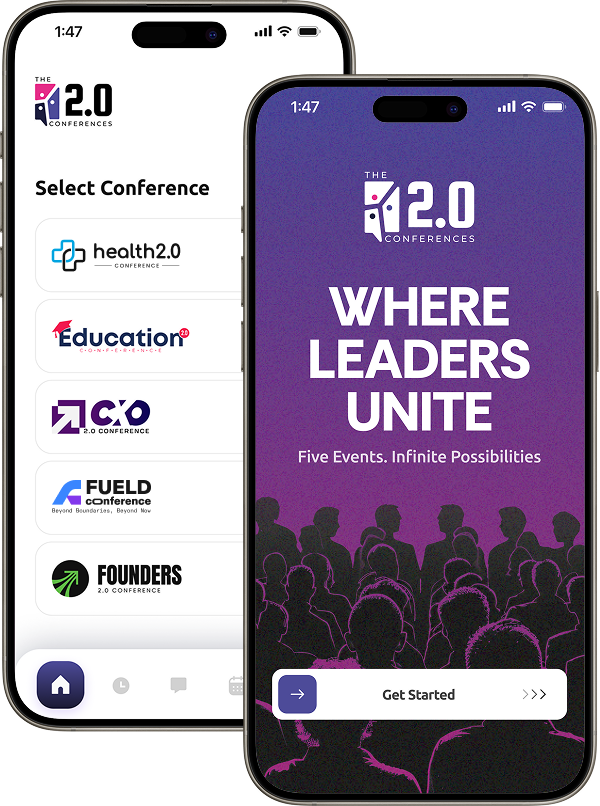
Why Every Attendee Needs
The 2.0 Conferences App?
The 2.0 Conferences mobile app is your all-in-one event companion, built to make your Education 2.0 Conference experience seamless, impactful, and engaging. With our conference app, you can explore the full agenda, customize your personal schedule with real-time updates, and gain instant access to speaker details, session descriptions, and more. Whether you’re here to learn, present, or collaborate, our education summit experience becomes more connected and meaningful with the app at your side. And beyond Education 2.0, The 2.0 Conferences App is your one-stop destination for all of our global events, including CXO 2.0 Conference, Health 2.0 Conference, and Founders 2.0 Conference.
Key Features At A Glance
Attending our education leadership summit should be all about learning, networking, and sharing ideas—not stressing about logistics. That’s where The 2.0 Conferences App comes in. This easy-to-use conference app keeps everything you need in one place, helping you plan ahead, stay on track, and connect with the right people during the event. This is what you get:

Build Your Agenda Your Way
Open the agenda in the app to browse the full program for both the Dubai and USA editions of the Education 2.0 Conference. Check out the sessions you don’t want to miss and plan your day accordingly.

Connect With The Right People
Meet educators, speakers, and exhibitors who matter most. The app provides access to attendee and speaker lists, complete with session details and LinkedIn profiles, allowing you to connect directly and initiate meaningful conversations.

Find Your Way With Ease
Use the floor plan in the app to easily locate where the other 2.0 Conferences are happening within the venue.
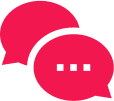
Join The Conversation
Engage with the community through the in-app feed. Post updates, share your insights, and interact with others using comments and reactions.

Explore Exhibitors & Sponsors
Discover organizations shaping the future of education. Browse the exhibitor and sponsor lists to connect with the people and companies that align with your goals.
How To Get Started
Setting up The 2.0 Conferences App is quick and simple. In just a few steps, you’ll have everything you need for a seamless conference experience.
Find it on the iOS App Store or Google Play Store.
Use the same email address you registered with for the conference to log in securely.
Customize your details, select your topics of interest, and start adding sessions to your personal agenda.
For the app link, please contact the Education 2.0 Conference team at: contact@education2conf.com
Make The Most Of The 2.0 Conferences App
Whether you’re attending sessions, presenting on stage, or showcasing your brand, The 2.0 Conferences App is designed to make your conference experience smoother and more impactful. Each feature is built to meet your needs, no matter your role at the Education 2.0 Conference and other sister conferences.
For Attendees
The app helps you take control of your experience. Build a personalized agenda, get real-time alerts about schedule changes, and access detailed information about speakers and sessions. You can also explore the attendee list to see who’s around and connect directly, making networking easier and more meaningful.
For Speakers
The app makes it easy to connect with fellow speakers, spark meaningful conversations through messaging, and share your ideas or speaker notes with the community on the event feed. Stay in the loop with agenda updates and announcements so you can focus on inspiring others and making the most of your time at the event.
For Exhibitors & Partners
As a valued sponsor or exhibitor, your presence is prominently highlighted in the event app, making it simple for attendees to find you, learn about your participation, and connect with you during the conference.
Stay Connected!
Stay ahead in education! Discover visionary speakers, upcoming education events, and cutting-edge trends shaping the future of learning. Join our newsletter for exclusive updates and insights delivered straight to your inbox. Subscribe now!

