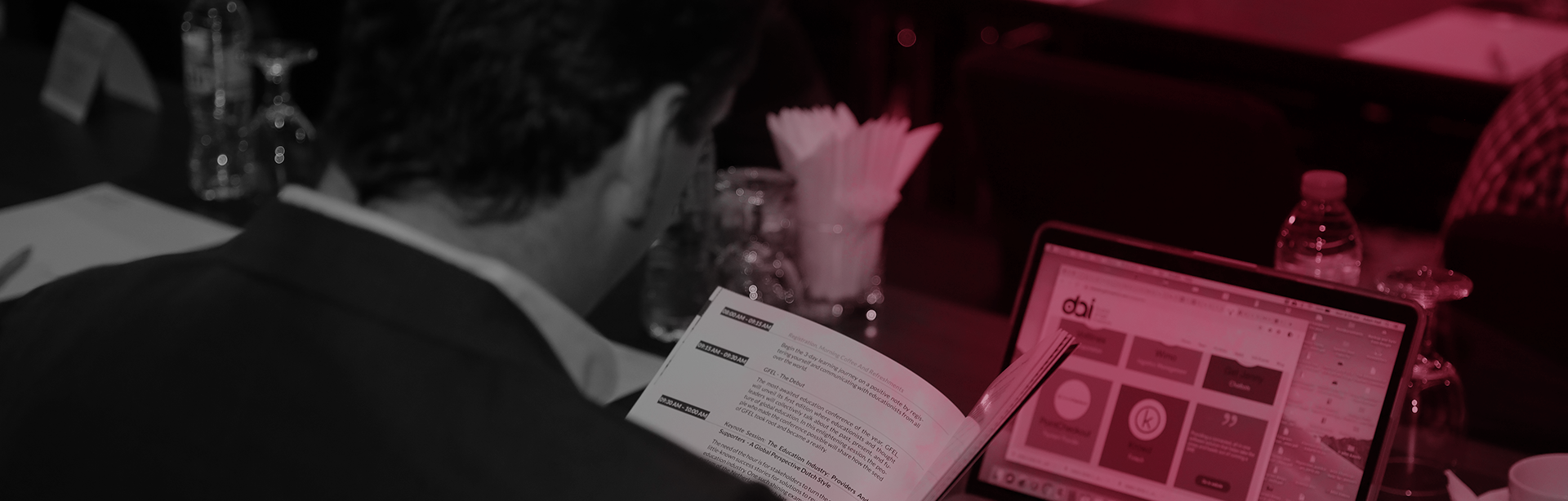
Practical Tips For Integrating Tech Into Classroom Learning
Posted on : October 01, 2024

In today’s digital age, the classroom is no longer confined to chalkboards, textbooks, and physical spaces. Technology has revolutionized education, offering educators powerful tools to enhance learning experiences, engage students, and create more interactive and dynamic lessons.
However, incorporating technology into teaching isn't always intuitive. It requires thoughtful planning, creativity, and an understanding of how different tools can be used to amplify the learning process. In this blog, we will learn some practical tips shared by the experts of the upcoming education conferences in 2025, notably Education 2.0 Conference, for integrating technology into your classroom effectively, ensuring that it enriches your teaching while promoting student success.
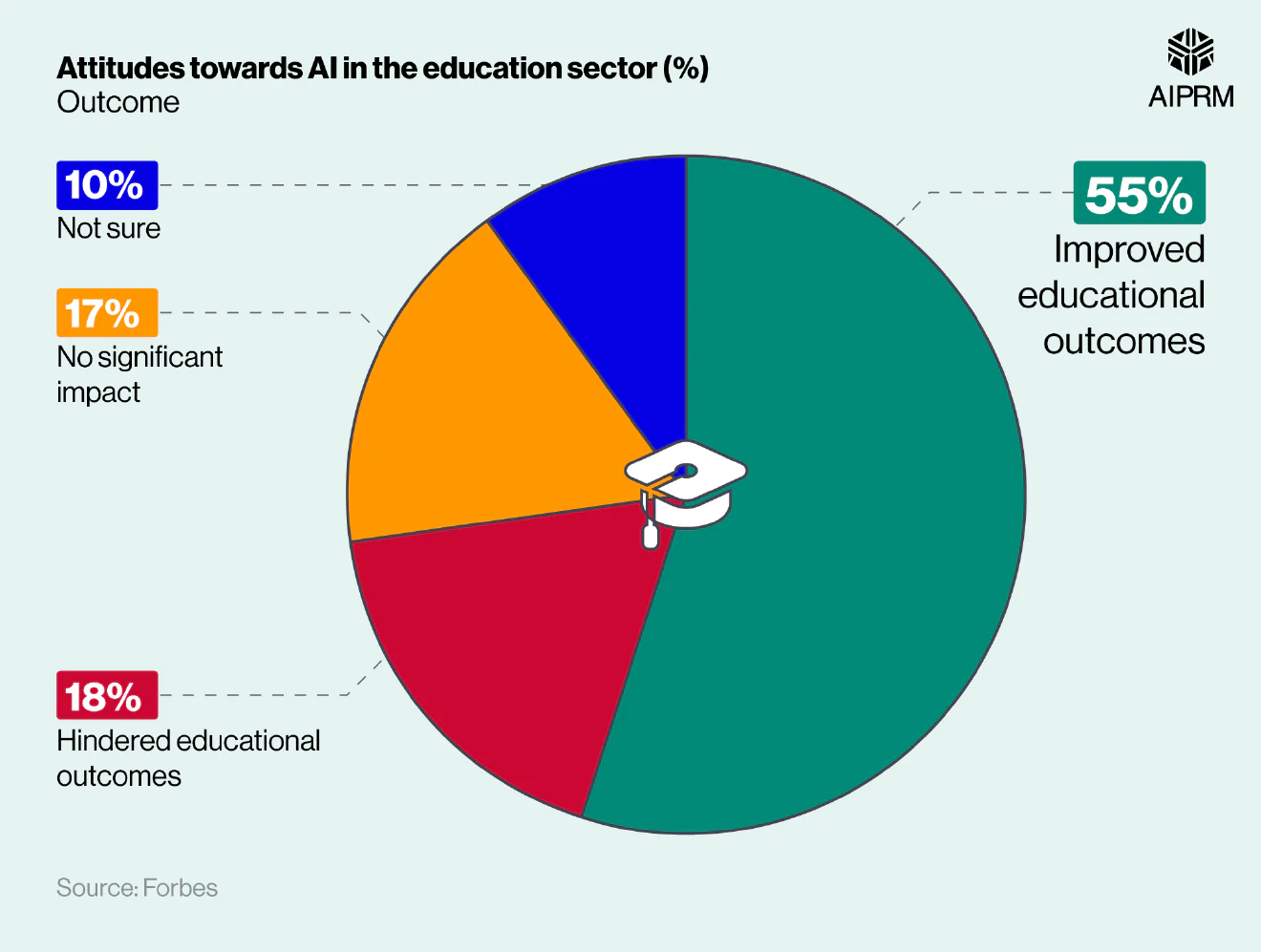
Source: AIPRM
Benefits Of Tech-Enhanced Teaching
Before diving into practical tips, let’s quickly review the key benefits, as discussed by the experts of the education events in Vegas, of using technology in the classroom:
- Improved Student Engagement: Digital tools like interactive whiteboards, videos, and games make lessons more dynamic and exciting for students, helping to capture and maintain their attention.
- Personalized Learning: Technology enables tailored learning experiences. Students can progress at their own speed with educational apps, games, and platforms that adjust to their individual skill levels.
- Collaboration And Communication: Online tools allow for easier collaboration between students and enhance communication with educators. Students can work on the projects, exchange ideas, and offer feedback instantly in real-time.
- Access To Diverse Learning Resources: Technology gives students access to a wide variety of educational resources, ranging from digital libraries to virtual labs and much more. This provides opportunities to deepen their understanding of a subject.
Practical Tips For Integrating Technology Into Your Classroom
Here are some practical tips shared by the experts of the upcoming education events in Vegas, such as the Education 2.0 Conference.
1. Start Small And Build Gradually
When introducing technology, start with manageable goals. Instead of overhauling your entire curriculum overnight, focus on integrating a single tool or platform that can support your teaching style and meet your students' needs. For instance, try incorporating a basic learning management system (LMS) to post assignments and resources before moving on to more complex applications like virtual classrooms or multimedia content creation.
2. Incorporate Interactive Learning Tools
Interactive tools provide an excellent way to capture and maintain student engagement during lessons. These tools can be used for quizzes, polls, games, and even collaborative projects. Popular choices include Kahoot!, Quizizz, and Mentimeter, which allow students to participate in real-time quizzes and surveys that provide immediate feedback.
3. Explore The Power oOf Multimedia
Gone are the days when learning was confined to textbooks. Multimedia—including videos, podcasts, animations, and even virtual reality (VR)—can significantly enhance your teaching by catering to different learning styles. For visual and auditory learners, videos and podcasts offer an engaging way to absorb content, while kinesthetic learners may benefit from virtual simulations and interactive VR experiences.
4. Leverage Educational Apps For Personalized Learning
Every student learns at a different pace, and educational apps are perfect for catering to these individual needs. Some platforms allow students to work through lessons at their own speed, while you, as the teacher, can track their progress and provide support where needed.
5. Collaborative Learning Through Digital Tools
Promoting collaboration in the classroom is easier than ever with digital tools. Some platforms allow students to work together on projects in real-time, regardless of where they are physically. This can be especially helpful for group work, presentations, or peer reviews.
6. Flipped Classroom Approach
The flipped classroom model allows students to study content outside of class (through videos or reading materials) and then apply what they've learned in interactive, hands-on activities during class time. This strategy encourages deeper learning and gives you more time to focus on problem-solving and critical thinking during lessons.
7. Use Assessment Tools For Real-Time Feedback
Technology offers numerous tools for tracking student progress and providing real-time feedback. Tools like Google Forms, Socrative, and Edmodo enable you to create quizzes, surveys, and assessments that can be instantly graded, helping you gauge students' understanding of the material.
8. Ensure Accessibility For All Students
When integrating technology into the classroom, it’s essential to ensure that all students, regardless of their learning needs or backgrounds, can benefit from it. This means selecting tools that are accessible to students with disabilities and providing resources for those who may not have access to devices or the internet at home.

Challenges And How To Overcome Them
Integrating technology into the classroom comes with its share of challenges, from budget constraints to the learning curve associated with new tools. Attending education conferences in 2025 can provide valuable insights on how to navigate some of these common issues:
- Technical Difficulties: Always have a backup plan if the technology fails. Having offline activities ready ensures that learning continues without disruption.
- Digital Distractions: To avoid students getting distracted by non-educational content, set clear guidelines on how technology should be used in the classroom.
- Teacher Training: Continuous professional development is key. Make use of online tutorials, webinars, or school-led training to sharpen your skills and stay informed about the latest tools and advancements in technology.
Conclusion: Embrace The Future Of Learning
The integration of technology into education is no longer a choice but a necessity. As per the insights shared by the experts of the upcoming Education 2.0 Conference, by embracing these tools and strategies, educators can promote a more engaging, tailored, and impactful learning environment for their students.
It's important to note that technology is meant to enhance, not replace, traditional teaching methods. Through careful planning, a willingness to explore new tools, and learning alongside your students, you can transform your classroom into a dynamic space for exploration and development.
FAQs
Q1. How can I effectively introduce new technology to students?
A. Introduce technology with a clear purpose, demonstrating its benefits for learning. Offer step-by-step guides and allow hands-on practice. Assign tech-savvy students to assist their peers and encourage collaboration.
Q2. What are some simple tech tools that I can use in the classroom without overwhelming my students?
A. Start with user-friendly tools like Google Classroom, Kahoot, Padlet, or Flipgrid. These platforms are easy to navigate, promote engagement, and enhance learning without requiring extensive technical expertise from teachers or students.
Q3. How can the Education 2.0 Conference help educators with tech integration challenges?
A. The Education 2.0 Conference offers practical solutions and insights from experts on overcoming tech integration challenges like limited resources and digital literacy. Educators can explore new tools and strategies and network with peers to make technology integration easier and more effective.
Q4. What are the challenges of integrating technology into lessons, and how can I overcome them?
A. Challenges include limited device access, varying tech skills, and distractions. Overcome these by rotating devices, teaching basic digital skills early, setting clear expectations, and incorporating screen breaks to maintain focus.
Q5. How can I assess students' learning through technology?
A. Use tools like Google Forms or Kahoot for quizzes, or digital portfolios like Seesaw for ongoing assessment. These platforms provide immediate feedback and track progress, making it easier to measure student understanding and adjust instruction as needed.










